Complete Guide to Windows Server Backup Software for 2025

Backing up your data is essential, especially for enterprise-level systems running on Windows Server. Whether you manage an IT infrastructure for a small business or a large-scale enterprise, having reliable backup software ensures data resilience, disaster recovery, and regulatory compliance. In this comprehensive guide, we explore the top Windows Server backup software solutions for 2025, their key features, best practices, and tips to help you make an informed decision.
Why Backup Software Matters for Windows Servers

Windows Server is the backbone of countless businesses, powering critical applications, Active Directory, databases, file sharing, and more. If these services go down or data is lost, the results can be catastrophic. Backup software provides the following key benefits:
Data Recovery in Case of Hardware Failure
Hard drives and servers fail. Backup software ensures you can quickly restore operations with minimal downtime.
Protection Against Ransomware
Modern backup tools include immutable backups and threat detection to guard against encryption attacks and malware.
Compliance with Industry Regulations
HIPAA, GDPR, and other frameworks require secure and regular backups of sensitive data.
Business Continuity Planning
Disaster recovery plans rely on full, incremental, and differential backups for rapid system restores.
Built-in Tools vs Third-Party Backup Solutions
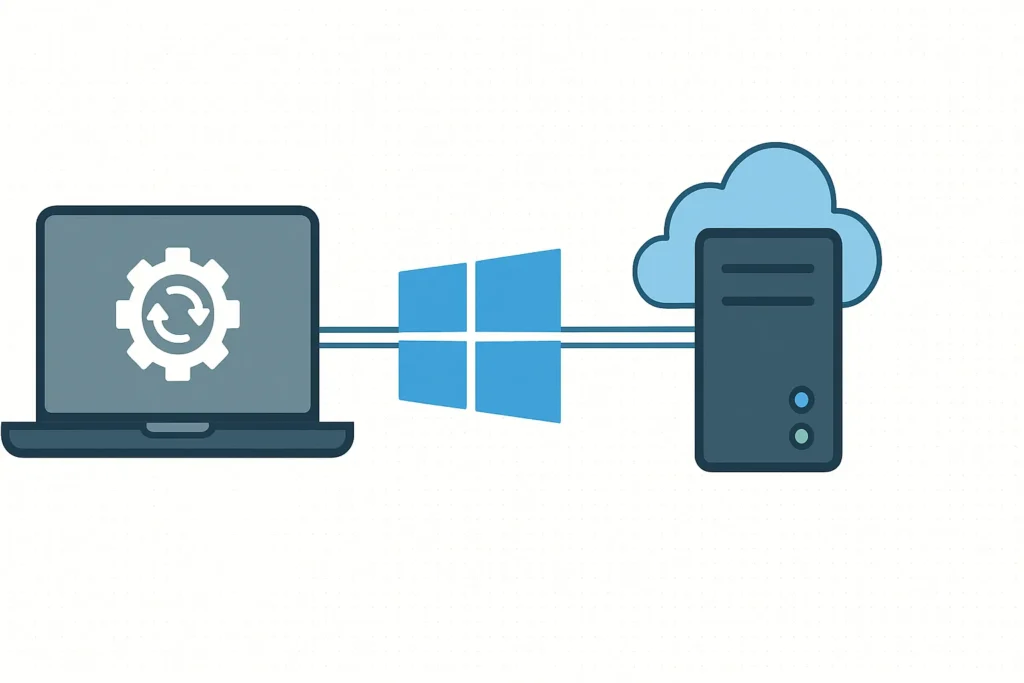
Windows Server Backup (WSB)
Microsoft provides a built-in utility called Windows Server Backup (WSB). It supports:
- Full and incremental backups
- System state backups
- Bare metal recovery
- Scheduling
Limitations:
- Basic interface
- Limited cloud support
- No support for advanced deduplication or compression
Third-Party Solutions
Many organizations opt for third-party tools to overcome WSB’s limitations. These solutions offer:
- Cloud integration (Azure, AWS, Google Cloud)
- Centralized dashboards
- Granular file recovery
- Virtual machine (VM) support
Top Windows Server Backup Software for 2025
Here’s a comparison of popular third-party tools that offer robust features and enterprise-grade reliability.
| Software | Key Features | Cloud Support | Price Range | Ideal For |
|---|---|---|---|---|
| Veeam Backup & Replication | VM backups, instant recovery, deduplication | Azure, AWS | $$$ | Medium to Large Enterprises |
| Acronis Cyber Protect | Image-based backups, anti-malware, remote management | All major clouds | $$ | SMBs, Remote Teams |
| Nakivo Backup & Replication | LAN-free backup, ransomware protection | AWS, Azure | $$ | Virtualized Environments |
| AOMEI Backupper Server | Simple interface, disk clone, bootable media | Limited | $ | Small Businesses |
| Macrium Reflect Server Plus | Fast imaging, bare metal restore | Cloud sync via scripts | $-$$ | Windows-Centric Networks |
Key Features to Look for in Windows Server Backup Tools
1. Full and Incremental Backups
Good backup software allows you to perform full backups (entire system) and incremental backups (only changes). This helps save time and storage.
2. Image-Based Backup
Create a full image of your system—including OS, apps, and configurations—for seamless recovery.
3. Support for Virtual Environments
Many servers are hosted on VMware or Hyper-V. Make sure your software supports these platforms.
4. Cloud and Hybrid Backups
Backups stored in the cloud (e.g., AWS S3, Azure Blob) offer offsite safety and disaster recovery readiness.
5. Centralized Management Console
For managing multiple servers or locations, a web-based dashboard is essential for scheduling, monitoring, and reporting.
6. Compression and Deduplication
Save bandwidth and storage by reducing redundant data.
7. Role-Based Access and Reporting
Grant access to team members based on roles and receive audit trails and backup reports for compliance.
Backup Strategies for Windows Server Environments

1. 3-2-1 Backup Strategy
Keep 3 copies of data: 2 on different storage media and 1 offsite (cloud or remote disk).
2. Scheduled Backups
Automate daily, weekly, or hourly backups to ensure data is never outdated.
3. Mixed Backup Types
Use full backups weekly, incremental backups daily, and differential backups mid-week to balance performance and recovery.
4. Test Your Restores
A backup is only useful if it works. Regularly test restoration processes on staging environments.
5. Secure Your Backup Repositories
Use encryption and MFA to protect backup files from unauthorized access.
Best Practices for Implementing Backup Solutions
- Start with a full inventory of critical servers and services.
- Classify your data: mission-critical, important, and non-essential.
- Prioritize RTO and RPO (Recovery Time Objective and Recovery Point Objective) based on business needs.
- Choose software that scales: Ensure the solution can grow with your business.
- Document procedures: Keep manuals and restoration steps in a safe, accessible location.
Frequently Asked Questions (FAQ)
Q: Can I use Windows Server Backup for large enterprises?
A: WSB is better suited for small-scale environments. Enterprises benefit more from solutions like Veeam or Acronis that offer scalability and automation.
Q: What’s the difference between a backup and a snapshot?
A: Backups are stored copies of your data, while snapshots are temporary captures of system states—often used in virtualization.
Q: Should I encrypt my backups?
A: Absolutely. Use 256-bit AES encryption to protect sensitive data and comply with regulations.
Q: How often should I back up Active Directory?
A: Ideally, daily. AD is crucial for user authentication and network access.
Choosing the Best Windows Server Backup Software

Investing in the right backup solution is not optional—it’s a core component of IT strategy. As cyber threats and hardware failures continue to rise, reliable Windows Server backup software can be the difference between disaster and continuity.
Prioritize software that matches your scale, integrates with your infrastructure, and offers reliable support. Don’t wait for data loss to take backup seriously. Be proactive, and your organization will thank you when recovery is needed.


