How to reset your iPhone the right way before selling it

Selling your iPhone can be a smart move—especially if you’re upgrading. But before handing it off to someone else, it’s crucial to erase your personal information properly and unlink the device from your Apple ID. A simple factory reset isn’t enough if you want to avoid issues for the next owner—or yourself.
This guide walks you through everything you need to do to reset your iPhone safely and completely.
Why resetting your iPhone properly matters
Your iPhone contains sensitive information: messages, photos, banking apps, passwords, and more. A careless reset may leave traces of your data behind or keep your Apple ID tied to the device through Activation Lock.
If you don’t reset it correctly:
- Your iCloud account may still be linked
- The new owner may get locked out
- Your data could be accessed by someone else
- Apple Pay credentials could remain vulnerable
Resetting your device the proper way helps protect your identity, data, and peace of mind.
What to do before erasing your iPhone
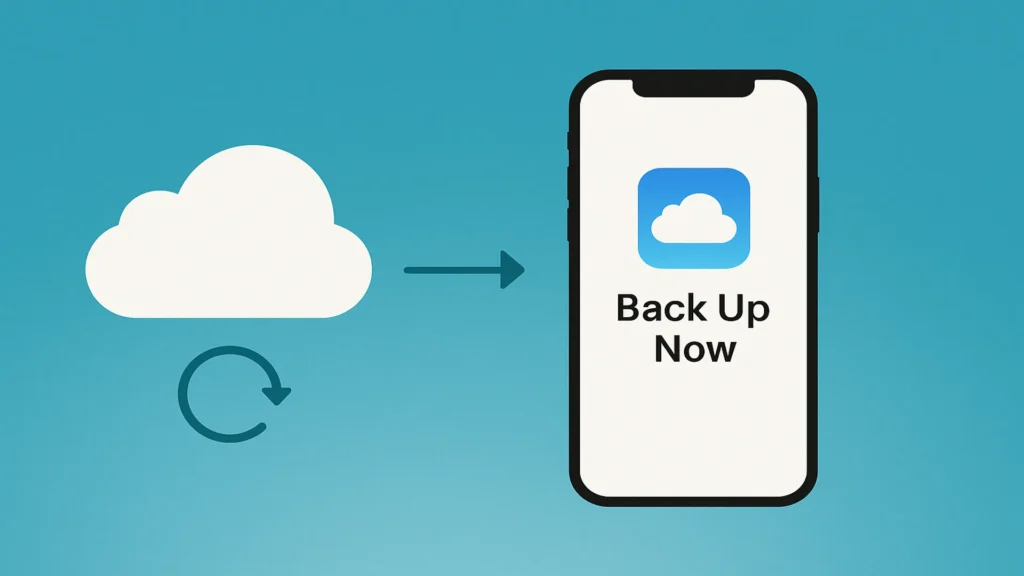
Here are the essential steps to take before you begin the factory reset process:
Back up your data
Use iCloud or iTunes/Finder to create a full backup. You’ll need this to restore your data to a new device.
- Go to Settings > [Your Name] > iCloud > iCloud Backup
- Tap “Back Up Now” and wait for it to complete
Alternatively, connect your iPhone to a Mac or PC and use Finder or iTunes to back it up manually.
Turn off Find My iPhone
This is critical. If you don’t disable this feature, the device will remain locked to your Apple ID.
- Go to Settings > [Your Name] > Find My
- Tap Find My iPhone
- Toggle it off and enter your Apple ID password to confirm
Sign out of iCloud and Apple ID
This disconnects your account from the device and disables Activation Lock.
- Go to Settings > [Your Name]
- Scroll down and tap Sign Out
- Enter your Apple ID password and confirm
How to reset your iPhone completely and securely
Now that your data is backed up and your Apple ID is removed, follow these steps to erase the device:
- Open Settings
- Go to General
- Scroll down and tap Transfer or Reset iPhone
- Tap Erase All Content and Settings
- Enter your device passcode
- Confirm when prompted
Your iPhone will now wipe all personal data and return to its original setup screen, ready for a new owner.
What the reset process does to your iPhone

A proper reset will:
- Erase all apps, data, and settings
- Remove biometric data like Face ID or Touch ID
- Log out of all Apple services
- Disable iCloud and Activation Lock
- Restore the iPhone to factory condition
This ensures the next user can set it up as new without facing security or usability issues.
Common mistakes to avoid when selling an iPhone
Let’s review a few errors that many users make:
- Only deleting apps and photos: This doesn’t remove iCloud or Apple ID data
- Skipping the sign-out step: This triggers Activation Lock, making the phone unusable
- Forgetting to back up: Once reset, there’s no way to recover your data
- Selling while logged in: You might expose personal data or receive unexpected device alerts
Taking a few minutes to reset the device correctly saves everyone time, confusion, and frustration.
What to do after the reset is complete
Once your iPhone has been wiped:
- Remove the SIM card, if applicable
- Clean the device physically using a microfiber cloth
- Gather the original box and accessories if available
- Include a charging cable to increase buyer appeal
- Turn off the device before handing it off or shipping
Optional: Log into https://appleid.apple.com to ensure the device no longer appears under your Apple ID.
Final thoughts on preparing your iPhone for resale

Resetting your iPhone before selling it is about more than just convenience—it’s about protecting your data and ensuring the next owner starts with a clean slate.
By backing up your data, signing out of your Apple ID, and performing a proper factory reset, you uphold Apple’s ecosystem security and maintain your privacy.
A well-prepared device builds buyer trust and ensures a smoother transaction. Take the extra steps—they’re worth it.




